JobFlow - is workflow management software for Rural Contractors. Join us to give your perspective in the form of ideas; show your support for other ideas, share your knowledge, ask questions and raise tickets for improvements or bugs.

 search for a specific operators job cards over the whole day
search for a specific operators job cards over the whole day
In the jobs cards menu can we search for an operator so I can print all their job cards (even across multiple tasks) for the day

 email alerts for operators once a new task has been added against their name.
email alerts for operators once a new task has been added against their name.
It would be great to have email alerts - or app alerts if an app is being built to that a user or operator is notified once a task has been added against their name, ether for that day or days ahead

 Comments section . When entering data
Comments section . When entering data
When I am reviewing jobs and entering the actual hrs etc for invoicing. We often buy in material e.g. gravel, rock, novaflowl etc it would great if we could write a comment regarding where its from etc. Also when entering tasks, it would be a good idea to be able to write comments e.g load counts. doesn't necessary need to be printable, .
Also another quick thing, is it possible to add another task not normally associated with the task, or do we have to go and change the template everytime.
Many thanks
Carol

 Printed Job Cards - not showing worker when printing in multiple
Printed Job Cards - not showing worker when printing in multiple
Thanks Katie and the team for highlighting this one...
A worker is scheduled against the job and can be seen in the job details https://prod.jobflow.nz/#/jobs, we can also print this single job card from the job details page and it shows the worker.
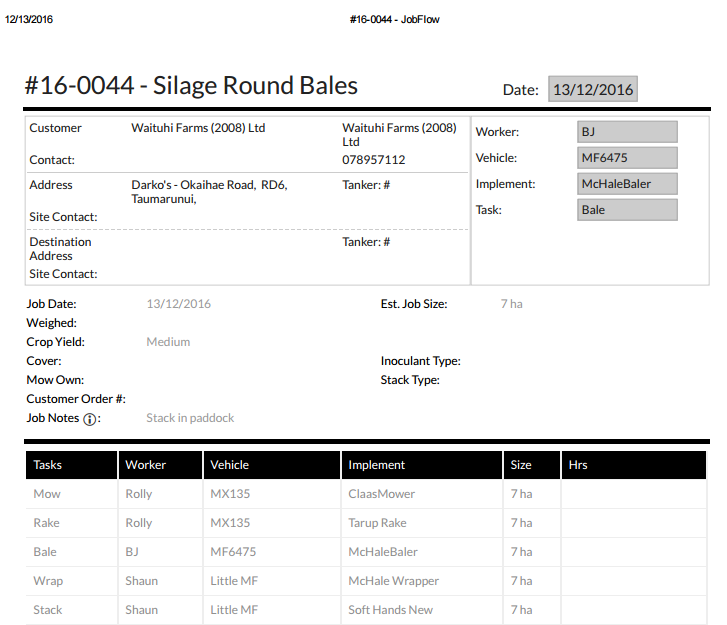
However when printed from the Job Cards page, with the rest of the job here https://prod.jobflow.nz/#/jobcards/ it doesnt show the worker.
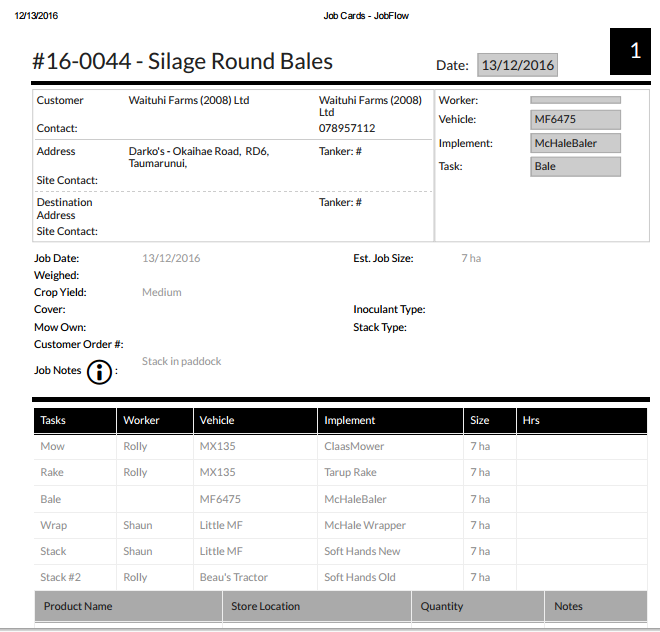

 Hi Rusty, while you are working on that one could...
Hi Rusty, while you are working on that one could...
Hi Rusty, while you are working on that one could you look at jobs moving from scheduled to completed automatically once all the tasks have been completed? This would take them out of the Schedule and un-clutter that window instead of waiting until the status is physically changed in the office.
Alternatively would it be possible to change the status easily in the Job tab view instead of going into each job individually.

 Scheduler +1 day feature
Scheduler +1 day feature
Darcy had a great idea the other day when I visited. His suggestion was that as weather often interrupts their work a '+1 day' button that shifted the whole schedule out by a day would be a real time saver.

 Changes to Invoices
Changes to Invoices
We have just noticed after doing a batch of invoices in Xero that the 'charge type' field without the (hr / ha) reference is now pushing through to Xero rather than the 'tasks' field.

 Tasks
Tasks
It would be really useful to be able to get a report of a resource (Driver) by task by date range. is this possible.

 Search boxes stay in my worked by column on a job- how do I remove these?
Search boxes stay in my worked by column on a job- how do I remove these?
Dionne raised this one, its a goodie but an oldie that was raised by some of our first customers however we all got used to the work arounds sometimes that we forget they need to be fixed good! thanks Dionne a fresh pair of eyes has brought this one to the surface!
When assigning resource in the "worked by" column we can be left with some "search" boxes which when the job is saved stay there - can these be removed?

 Would it be possible to add a Daily Summary of Workers hours report?
Would it be possible to add a Daily Summary of Workers hours report?
Dionne has asked (following how to create a complete time entry) if it would be possible to add a Daily Summary of Workers hours report?
Customer support service by UserEcho


