
0
Completed
How do we tell if a job is on the calendar already?
In the schedule tab on the left hand side “scheduled jobs” jobs are differentiated so you know it has been transferred onto the calendar by a subtle (perhaps too subtle!) border colour. For example:
a booked job will show in the left hand pane with a grey border, this is not currently confirmed on the calendar/scheduled:
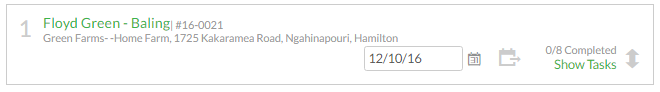
as you move this job on to the calendar the border changes to blue, it is waiting for you to confirm it.
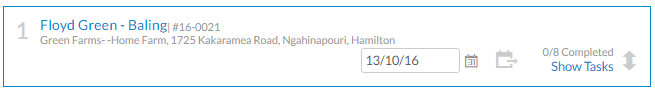
a confirmed job ( that is on track) will show in the left hand pane with a green border
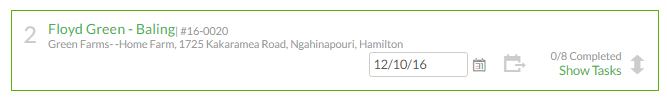
a confirmed job that is overdue/or not fully completed by due date is in the left hand pane with a red border

eg.
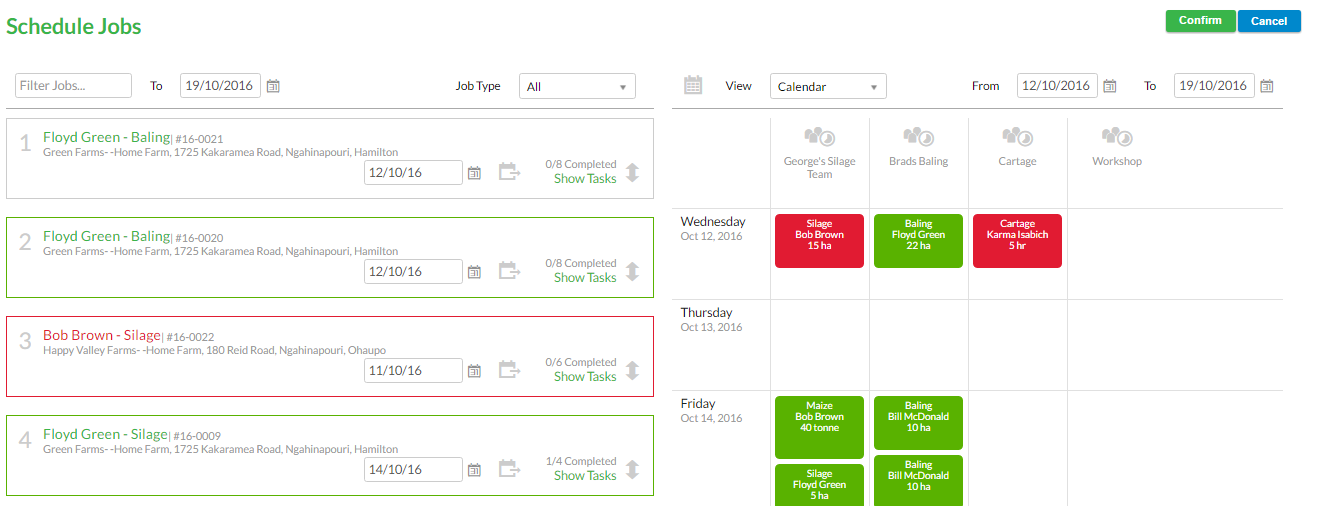

0
Completed
anonymous 9 years ago
Customer support service by UserEcho

