JobFlow - is workflow management software for Rural Contractors. Join us to give your perspective in the form of ideas; show your support for other ideas, share your knowledge, ask questions and raise tickets for improvements or bugs.

 CIO Bulletin: Best Business Magazines and News Online
CIO Bulletin: Best Business Magazines and News Online
Stay connected and informed with the current IT and business trends in the USA with CIO Bulletin, the trusted source for premier online business news and analysis.

 week calendar in mobile view
week calendar in mobile view
It would be nice to be able to flick from the day view out to a week view so operators can see the work load a few days ahead and plan for where they will be on certain days

 Weather link to scheduler
Weather link to scheduler
Katie at FarmIT suggests that having a link in the scheduler that displays local weather would be a helpful feature that could inform scheduling decisions.

 Related Jobs - on resource the show related jobs isnt working.
Related Jobs - on resource the show related jobs isnt working.
when you go to a resource eg a worker related jobs arent showing. this used to be a good record of hours for a worker. can this be fixed? [JIRA# jbflow-430]

 Admin and Operator Access for one person
Admin and Operator Access for one person
Nigel ( as well as Steve and Adam) will all need two levels of access- administrator and operator. Nigel has booked a job form him to do and cant see this under his login on mobile view.
-do they need two logins (operator shows tasks & admin)
-can they be both operator and admin and use one login?

 Default Chargeout Rate so we dont have to select chargeout rate on a task each time
Default Chargeout Rate so we dont have to select chargeout rate on a task each time
Nigel from Mehrtens hot on this one... when creating a job for each task you have to select a chargeout rate - if there is only one chargeout rate loaded against the task (on the job template) could this default so we dont have to pick them every time?
Also to think about (longer term possibly) should we be able to select (as n tick a box) which chargeout rate we want to default the task too when there is more than one?

Default Chargeout rate released today -
Where there are multiple charge types associated with a task you will still
need to select the appropriate charge but where there is only one charge
type available JobFlow will now pre-populate the charge type field with that
charge type.

 Add a Job Reference / Key Reference to differentiate jobs in job lists, calendar etc
Add a Job Reference / Key Reference to differentiate jobs in job lists, calendar etc
This is connected to Paddock Identification which was one of the top requested items at the fieldays. In JobFlow where jobs are listed, on mobile view and on the calendar we need a better way of differentiating jobs that the current job type.

 Mobile View - recording stoppages
Mobile View - recording stoppages
We need to track the no of loads our carting vehicles do on jobs to report to the customers and ensure loads are not missed - how do we record this with the mobile view?
Could 'record load' be added to the list of stoppage reasons and they could use that?

 Scheduler
Scheduler
In the schedule tab on the left hand side “scheduled jobs” if there could be an Icon appear next to the job or something identifiable so that we know it has been transferred onto the calendar.
- In the schedule job/calendar screen, instead of moving the whole job into the calendar, we would like the individual tasks to be able to be placed on the calendar (which could be put on different days)
- On the calendar if the job could show the task name instead of the “subjob name” for example “Discing” instead of Planting & Cultivation.
- A comments box per job task, so not all the drivers are reading comments that don’t relate to them.
- We would like a special comments box added to the job for Invoice only comments, which would not be viewable by drivers.
- A list of changes to the jobsheet templates. (would have to go through this and list per jobsheet)
- If possible on the Dashboard, a special screen on the right hand side of any updated entry’s, for example date/time/username & any bookings loaded or completed or changed, any comments added to customer tab etc. This way when we log in we can see the latest entries of what’s been loaded in or updated.
- Printable calendar (weekly or monthly)
- New Job Type on Dash Board – Called WIP where some jobs/tasks may be completed and some may still be scheduled but this identifies as something to chase up as there is completed tasks within it. (still able to be listed on the job schedule)
- Materials or Products selected when creating jobs, appear on jobsheets.
- Un complete jobs that are dated before the actual date are displayed in red at top of job schedule screen even if the date is before the actual date.
- Farm maps to be uploaded & filed in site location (currently not working)

1.In the schedule tab on the left hand side “scheduled jobs” if there could be an Icon appear next to the job or something identifiable so that we know it has been transferred onto the calendar.
Its a but subtle but there is a way of differentiating jobs on the calendar and those that arent already there ie.
a booked job will show in the left hand pane with a grey border
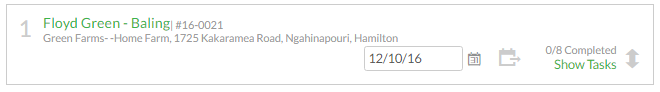
a confirmed job ( that is on track) will show in the left hand pane with a green border
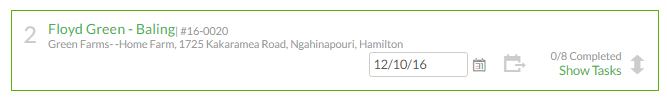
a confirmed job that is overdue/or not fully completed by due date is in the left hand pane with a red border

eg.
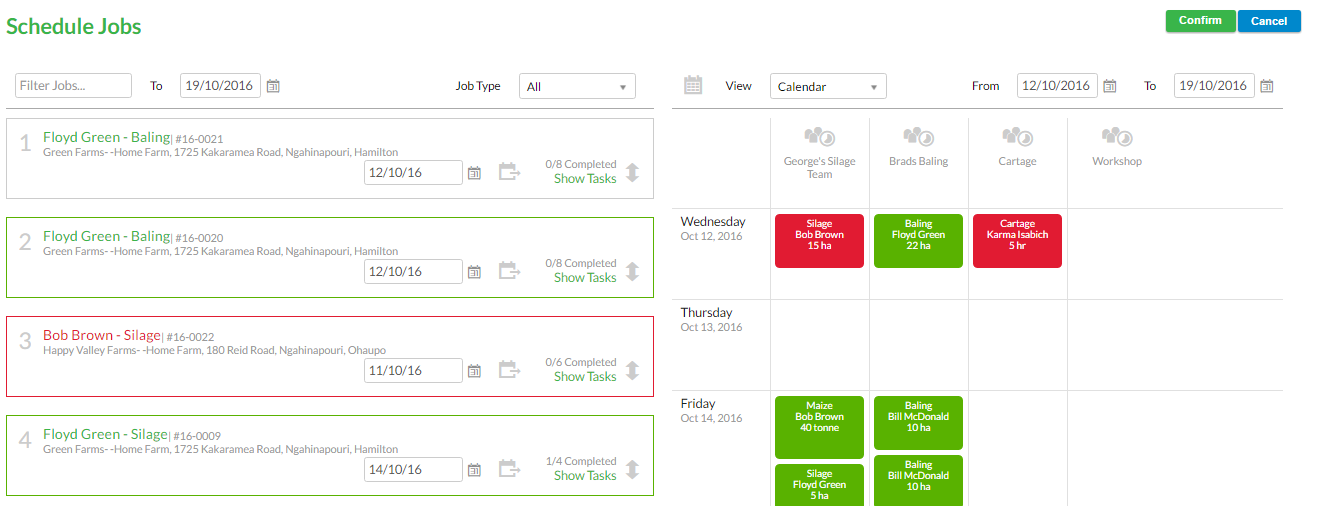

 More information on the 'confirm actuals' screen to help the mobile operator determine actuals
More information on the 'confirm actuals' screen to help the mobile operator determine actuals
Thanks Roz for capturing this one.
The suggestion is that we need to provide mobile operators with more information on the 'confirm actuals' screen to allow them to complete the fields on that screen. Options include:
- Move the operator log from the current task start screen to the confirm actuals screen so that it can be used to inform the actuals at the time they're completed
- Add a calculated field for total downtime to the 'confirm actuals' screen (beside the total logged time figure that's already there) so that the operator can quickly get an estimate of total downtime on the job. Of course this will not necessarily all be non-billable time so some care would still be needed in interpreting this figure.
What do you think?
Customer support service by UserEcho


