
Scheduler
In the schedule tab on the left hand side “scheduled jobs” if there could be an Icon appear next to the job or something identifiable so that we know it has been transferred onto the calendar.
- In the schedule job/calendar screen, instead of moving the whole job into the calendar, we would like the individual tasks to be able to be placed on the calendar (which could be put on different days)
- On the calendar if the job could show the task name instead of the “subjob name” for example “Discing” instead of Planting & Cultivation.
- A comments box per job task, so not all the drivers are reading comments that don’t relate to them.
- We would like a special comments box added to the job for Invoice only comments, which would not be viewable by drivers.
- A list of changes to the jobsheet templates. (would have to go through this and list per jobsheet)
- If possible on the Dashboard, a special screen on the right hand side of any updated entry’s, for example date/time/username & any bookings loaded or completed or changed, any comments added to customer tab etc. This way when we log in we can see the latest entries of what’s been loaded in or updated.
- Printable calendar (weekly or monthly)
- New Job Type on Dash Board – Called WIP where some jobs/tasks may be completed and some may still be scheduled but this identifies as something to chase up as there is completed tasks within it. (still able to be listed on the job schedule)
- Materials or Products selected when creating jobs, appear on jobsheets.
- Un complete jobs that are dated before the actual date are displayed in red at top of job schedule screen even if the date is before the actual date.
- Farm maps to be uploaded & filed in site location (currently not working)
Answer

Thanks Jeremy for your feedback - it might help if I break this out into separate topics there's a lot of great suggestions in here, some of which are already in focus (targeted for development) and others that we will need to get wider user feedback on to understand our best approach. Watch this space :)

1.In the schedule tab on the left hand side “scheduled jobs” if there could be an Icon appear next to the job or something identifiable so that we know it has been transferred onto the calendar.
Its a but subtle but there is a way of differentiating jobs on the calendar and those that arent already there ie.
a booked job will show in the left hand pane with a grey border
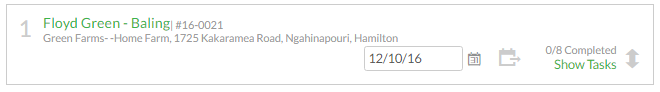
a confirmed job ( that is on track) will show in the left hand pane with a green border
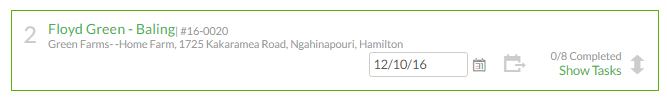
a confirmed job that is overdue/or not fully completed by due date is in the left hand pane with a red border

eg.
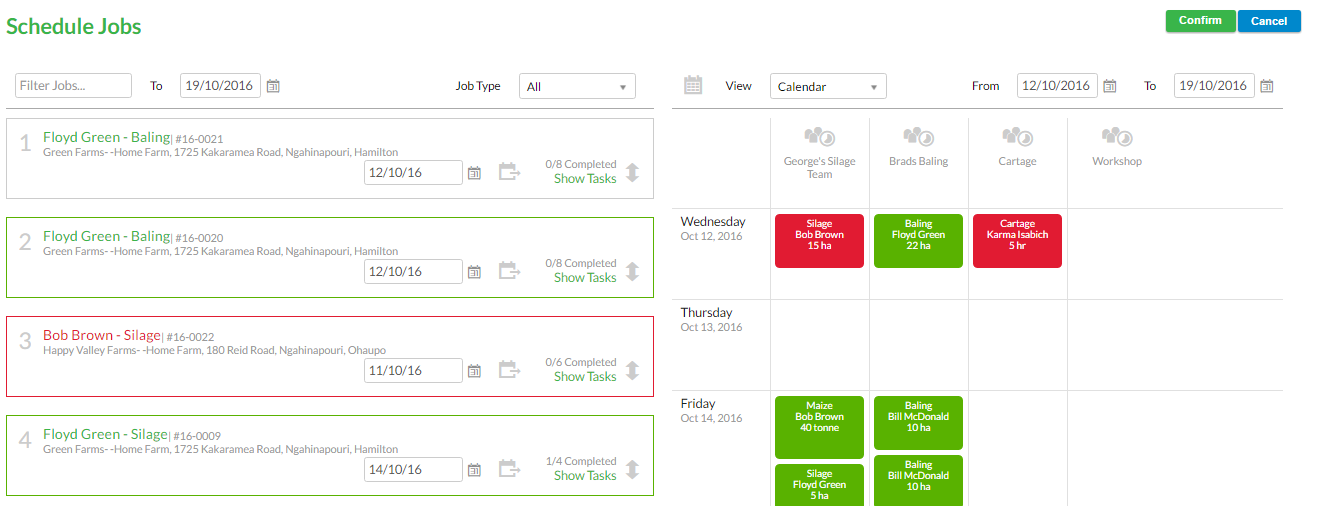

2. In the schedule job/calendar screen, instead of moving the whole job into the calendar, we would like the individual tasks to be able to be placed on the calendar (which could be put on different days).
Thanks Jeremy this seems to be sort after here is the link to the ticket covering this so you can watch progress from there: (watch this issue)

3. On the calendar if the job could show the task name instead of the “subjob name” for example “Discing” instead of Planting & Cultivation.
Another sort after addition to Job Flow, after reviewing the customer order no. field to see if it could serve this purpose we have decided on a separate " Job Reference" Field - watch this issue here as it progresses to development.
We have introduced in the release on Oct 5th Task based reference fields which can be used to differentiate paddocks and Roz has asked here if this can be added to mobile view (it was always intended to be there).

4. A comments box per job task, so not all the drivers are reading comments that don’t relate to them.
This has been captured from a earlier conversation with Rachel where she had suggested grouping of not only comments but products and materials to tasks as well. Watch this issue here as it progresses.

5. We would like a special comments box added to the job for Invoice only comments, which would not be viewable by drivers.
This has been raised a few months ago and is planned for development - watch this issue here.

6. A list of changes to the jobsheet templates. (would have to go through this and list per jobsheet)
Agree these need to be re-looked at, the focus has been on mobile view and we would like to revisit his watch this issue already raised here.

would it be possible to have all the Customer information that is now printed in grey printed in black. Drivers are sometimes out at night with not great light so easier reading would be helpful

Hi Dionne, this is currently under review see the topic here ( http://jobflow.userecho.com/topics/41-job-cards-job-sheets-printed-templates-need-review/)

7. If possible on the Dashboard, a special screen on the right hand side of any updated entry’s, for example date/time/username & any bookings loaded or completed or changed, any comments added to customer tab etc. This way when we log in we can see the latest entries of what’s been loaded in or updated.
Thanks again we will gather ideas for dashboard improvements here from users

8. Printable calendar (weekly or monthly)
Ive added this as an idea ( click here to watch this issue) http://jobflow.userecho.com/topics/57-make-the-calendar-printable-weekly-or-monthly/

9. New Job Type on Dash Board – Called WIP where some jobs/tasks may be completed and some may still be scheduled but this identifies as something to chase up as there is completed tasks within it. (still able to be listed on the job schedule)
added to Dashboard suggestions, watch this here: http://jobflow.userecho.com/topics/56-dashboard-ideasadditions/

10. Materials or Products selected when creating jobs, appear on jobsheets.
These currently appear on primary jobsheets see the conversation around this here http://jobflow.userecho.com/topics/31-materials-arent-showing-on-my-printed-job-card-why-is-this/
we are also looking at these being grouped with tasks, this commentary can be found here http://jobflow.userecho.com/topics/51-tasks-group-with-productsmaterials-comments-and-record-more-specific-information/

11. Uncomplete jobs that are dated before the actual date are displayed in red at top of job schedule screen even if the date is before the actual date.
Be great if I could get some example job nos please to understand this one better.

12. Farm maps to be uploaded & filed in site location (currently not working)
Follow this here - the custom map works as intended and replaces the google map directions. Farm map and H&S information is in this topic here too. http://jobflow.userecho.com/topics/13-site-information-eg-health-safety-farmcustom-map/
Customer support service by UserEcho


1.In the schedule tab on the left hand side “scheduled jobs” if there could be an Icon appear next to the job or something identifiable so that we know it has been transferred onto the calendar.
Its a but subtle but there is a way of differentiating jobs on the calendar and those that arent already there ie.
a booked job will show in the left hand pane with a grey border
a confirmed job ( that is on track) will show in the left hand pane with a green border
a confirmed job that is overdue/or not fully completed by due date is in the left hand pane with a red border
eg.