JobFlow - is workflow management software for Rural Contractors. Join us to give your perspective in the form of ideas; show your support for other ideas, share your knowledge, ask questions and raise tickets for improvements or bugs.

 Automatic Complete for Jobs where tasks are all completed
Automatic Complete for Jobs where tasks are all completed
This is a oldy but a goodie, Dionne raised it again on another ticket and it deserves one all of its own to watch progress on. [JBFLOW-121 in JIRA - raised April 2016].
When all tasks are complete can the job status automatically change to complete?

This is in todays release - when all tasks are completed on a job the job status changes automatically to complete - awesome work team :)

 How do I re-set a task that has been accidentally started?
How do I re-set a task that has been accidentally started?
A mobile operator has accidentally started the wrong task, paused it and let me know - how is this re-set so it shows as not started?
Other operators have already logged time against the task and some are in-progress so we dont want to lose this information.

Thanks Dionne for raising this one, I am sure more people will come across this!
1. Ask the operator to 'finish" the prematurely started task and make a comment to say accidentally started or the like.
2. Duplicate the task on the job - re-assigning the operator etc to it.
3. (optional) alter the date of the accidentally started task, so having two tasks the same on the same day doesnt confuse the operator.
now the operator will see just one "new" (which is the duplicated) task in their "My Task" List.
You can see both tasks one with a bit of time it took to realise it was the wrong one and phone in with a note on it and the new task that the operator will start again when the time is right.

 Incomplete jobs
Incomplete jobs
Could all incomplete jobs dates be moved to todays date by default? If they need rescheduling we can then wok form a current date.

 Can I change a Job Template after started...eg square baling job becomes a round baling job?
Can I change a Job Template after started...eg square baling job becomes a round baling job?
There really isnt an easy way to change over - you could change the template over on an existing job - I tested this once a job was scheduled with hours in it. This example was a baling job Ive changed to cartage and it has retained all of the "baling" tasks even the hours worked so far...and the only tasks I can now add are the cartage tasks on the template.
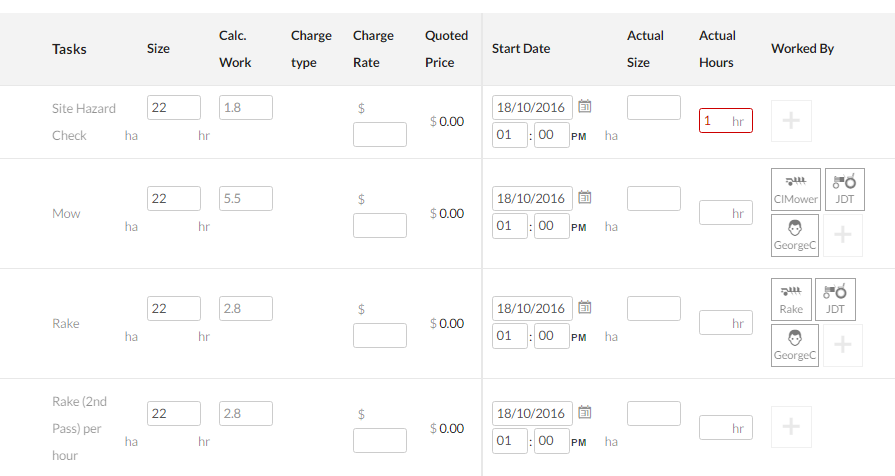

 Operator has time in activity log but "actuals" not in my admin screen
Operator has time in activity log but "actuals" not in my admin screen
Nigel at Mehrtens has reported repeated instances of an operator starting/finishing a job(can see time in the activity log) and no actual size or hrs on the admin view.
This occurs when the operator hits 'confirm actuals' without making a entry on the screen or navigates away ( selects the back arrow at the top...looses connection) at that point.
In the example below if I hit confirm actuals it will log the size as 200 but the time as 0.00 as there are no hours entered.
Is there a way we can provide a back-up mechanism or alert that says youve not entered any hours are you sure you want to confirm or leave this page? (or similar)
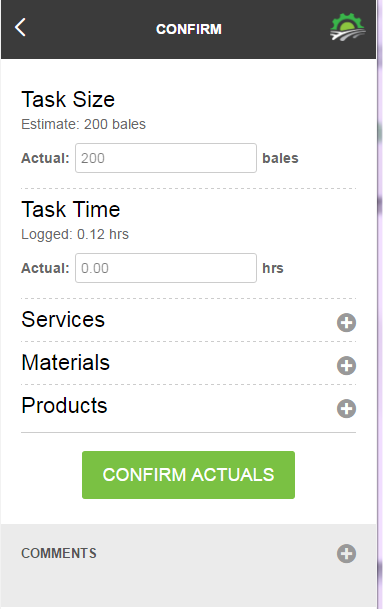

 Help & Guides - Ordering
Help & Guides - Ordering
While most of the basic workflow and settings help guides are up ( would appreciate feedback as they are a bit limiting as to what we can say and do) on https://prod.jobflow.nz/#/help the order and links are putz (=not good) and the team are looking at this now :)

 Queue Tab
Queue Tab
Hi Wendy, the Queue tab is a great tool. Would it be possible to sort the resources in to the same three categories we have in the scheduler?
Can there be a place were we are able to see all the workers on one list instead of individually so we are able to check what everyone is doing on any given day?

 Dashboard - ideas/additions...
Dashboard - ideas/additions...
Jeremy R has requested: If possible on the Dashboard, a special screen on the right hand side of any updated entry’s, for example date/time/username & any bookings loaded or completed or changed, any comments added to customer tab etc. This way when we log in we can see the latest entries of what’s been loaded in or updated.
What are your ideas for dashboard improvements?

 How do we tell if a job is on the calendar already?
How do we tell if a job is on the calendar already?
In the schedule tab on the left hand side “scheduled jobs” jobs are differentiated so you know it has been transferred onto the calendar by a subtle (perhaps too subtle!) border colour. For example:
a booked job will show in the left hand pane with a grey border, this is not currently confirmed on the calendar/scheduled:
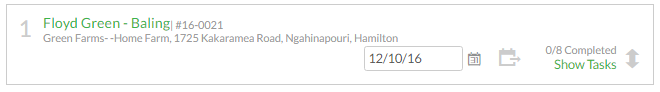
as you move this job on to the calendar the border changes to blue, it is waiting for you to confirm it.
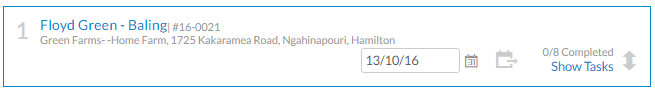
a confirmed job ( that is on track) will show in the left hand pane with a green border
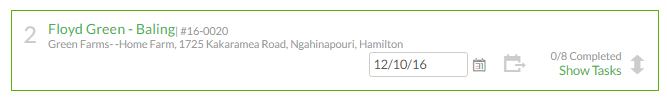
a confirmed job that is overdue/or not fully completed by due date is in the left hand pane with a red border

eg.
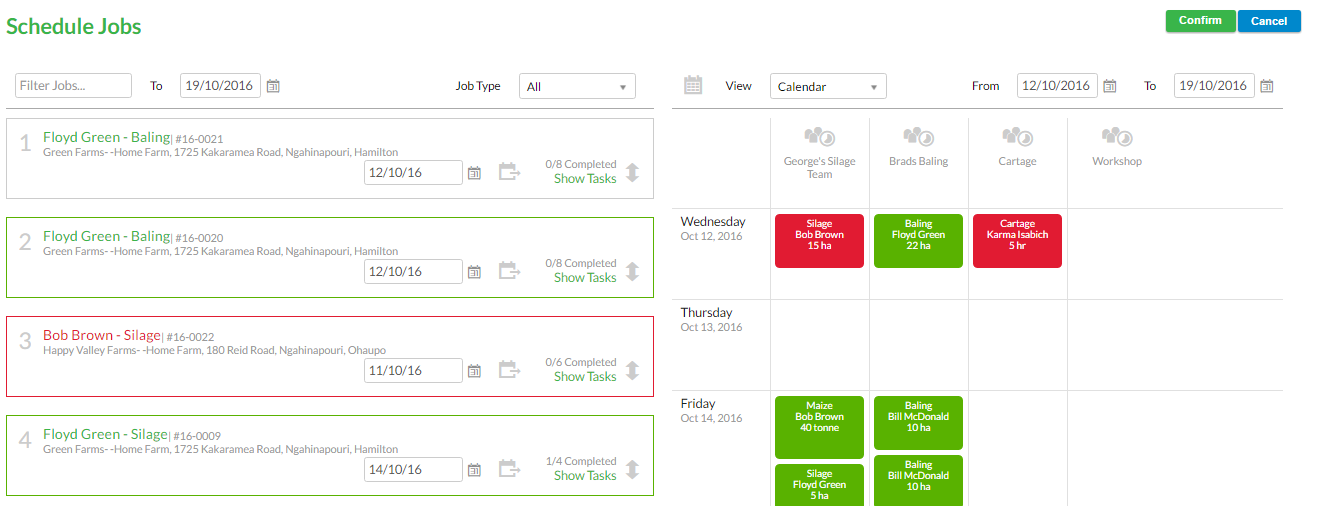

 Tasks - group with products/materials, comments and record more specific information.
Tasks - group with products/materials, comments and record more specific information.
We will need to review all job card types for mobile view (other than single) which are currently associated with a task to record more specific detail eg. cartage how many loads, weight and description of load.
In the meantime you can add multiple tasks eg load 1 where the "size" is the actual confirmed weight, or by adding "load" as a stock or service item so it can be selected by the operator and the qty entered is another approach - and if all else fails have your team add the load information into Job Comments so it is recorded.
This may be reviewed in conjunction with products/materials and comments that need to be grouped with a task and is a future step for mobile view.
Customer support service by UserEcho



