
My Job when invoiced in Xero isnt showing/hasnt calculated GST. How do I fix this?
Dionne asked: why GST wasnt showing on a job that was invoiced in Xero.
Answer

Thanks Dionne, the GST in Xero is driven at a line item level and needs the "Account" code (this is the Chart of Accounts Code in Xero) to match for GST to show, as it is set in Xero. In JobFlow against a Product, Material or Service you can select your GL Account (JobFlow retrieves these when you connect with Xero for you to select from), you can also select your GL Code when creating a JobTemplate for a "Task" to map to as well.
To select the GL Codes in JobFlow go to Settings, Stock, on the far right in JobFlow is the GL Code - click on Please Select and your chart of accounts codes will display for you to select from.
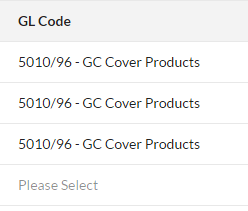
You can also add this when the invoice has come through to Xero as a work around until all of your GL codes have been selected.
Check also on on your " customer contact " in Xero to make sure the GST is set to default rather than "No GST" or "Zero Rated"
Customer support service by UserEcho


Thanks Dionne, the GST in Xero is driven at a line item level and needs the "Account" code (this is the Chart of Accounts Code in Xero) to match for GST to show, as it is set in Xero. In JobFlow against a Product, Material or Service you can select your GL Account (JobFlow retrieves these when you connect with Xero for you to select from), you can also select your GL Code when creating a JobTemplate for a "Task" to map to as well.
To select the GL Codes in JobFlow go to Settings, Stock, on the far right in JobFlow is the GL Code - click on Please Select and your chart of accounts codes will display for you to select from.
You can also add this when the invoice has come through to Xero as a work around until all of your GL codes have been selected.
Check also on on your " customer contact " in Xero to make sure the GST is set to default rather than "No GST" or "Zero Rated"