
Customer Billing Details
When customers have email addresses next to them they automatically push through to Xero but several customers want their account by post rather than email. Therefore we need to remove those email addresses so their account doesn't automatically get sent to them, yet we still want to capture their email addresses somewhere.
Accounts are sometimes sent to a different email account than that of the farm owner (eg. their accountant) so we need to capture this also. Is it possible to add fields in the customer tab for the specific billing details that link directly with the relevant Xero fields?
Answer

Hi Roz - thanks for your query! part (a) is really a Xero query as Xero controls who you send a invoice via email (or not) too, you can approve an invoice for instance, mark it as sent or leave as is. If you have no email address for the primary contact it will ask for an address on the outgoing invoice. You can add secondary contacts in Xero and choose if they are to be emailed or not.
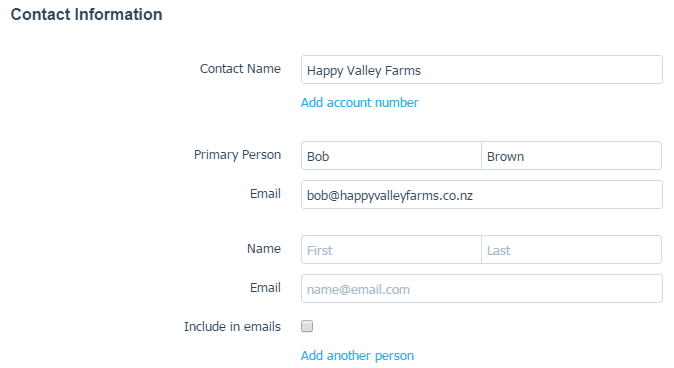
Part (b) would need to do some analysis in what Xero call these additional contact names on the account and how best we can match these fields from JobFlow.
In the meantime what happens if you just manage these emails at the Xero end? Lets talk this through next week when Im in :)

Roz and I looked at this last week and the outcomes are a request to:
-add a secondary contact to pass through to Xero to get a copy of the invoice too (eg an accountant or office person), this will then marry up with xero and add another person. (note we discovered Xero only allows the second person to get emails if the primary one has an email address)
-add a tick box in JobFlow on their email to send/not send email address to Xero - and be able to report on this so you can produce a report of customers who dont want their invoices emailed (perhaps prefer them to be printed and sent). Xero doesnt have this capability (apart from omitting the email address on the customer contact) and if you do a batch send of invoices or statements there is no flag to our knowledge that says this customer wasnt sent an invoice/statement as they have no email address.
Hope I havent lost ya'll!
Customer support service by UserEcho


Roz and I looked at this last week and the outcomes are a request to:
-add a secondary contact to pass through to Xero to get a copy of the invoice too (eg an accountant or office person), this will then marry up with xero and add another person. (note we discovered Xero only allows the second person to get emails if the primary one has an email address)
-add a tick box in JobFlow on their email to send/not send email address to Xero - and be able to report on this so you can produce a report of customers who dont want their invoices emailed (perhaps prefer them to be printed and sent). Xero doesnt have this capability (apart from omitting the email address on the customer contact) and if you do a batch send of invoices or statements there is no flag to our knowledge that says this customer wasnt sent an invoice/statement as they have no email address.
Hope I havent lost ya'll!