
0
Answered
Where do I change the charge out rates on a task?
I am trying to change the charge out rates on a task on a job, where do I changed these?
Answer

Answer
Thanks Dionne and Rachel for your query on this one:)
Go to Settings then Templates. Select the Job Template that the task is on, then select the Task.
This will bring up either to the right -> of the task or below as in the example the chargeout rates for that task. Here I have selected "Mow" and can now add or edit the Charge Out rates from here.
This description becomes your line description on your invoice, so if you are connected with Xero for it to be recognised you would make it the same as your product description there. You can always change it on the invoice to a correct product description if you need to.
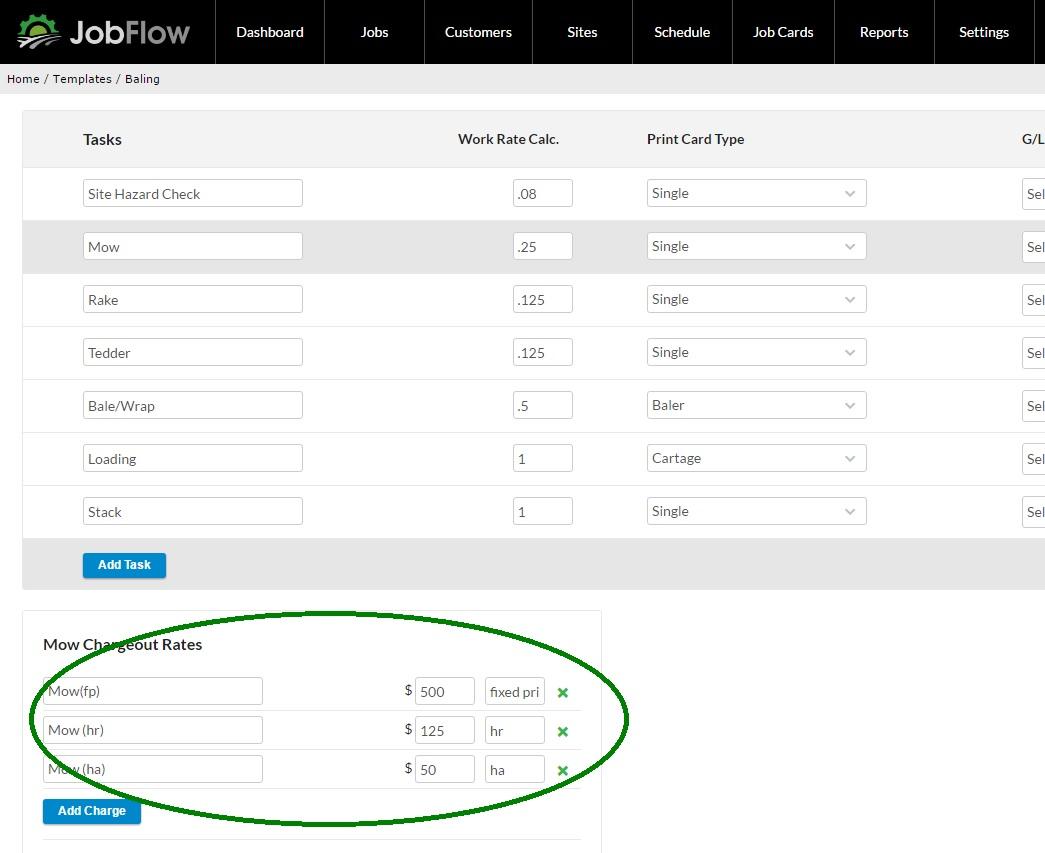
Customer support service by UserEcho


Thanks Dionne and Rachel for your query on this one:)
Go to Settings then Templates. Select the Job Template that the task is on, then select the Task.
This will bring up either to the right -> of the task or below as in the example the chargeout rates for that task. Here I have selected "Mow" and can now add or edit the Charge Out rates from here.
This description becomes your line description on your invoice, so if you are connected with Xero for it to be recognised you would make it the same as your product description there. You can always change it on the invoice to a correct product description if you need to.